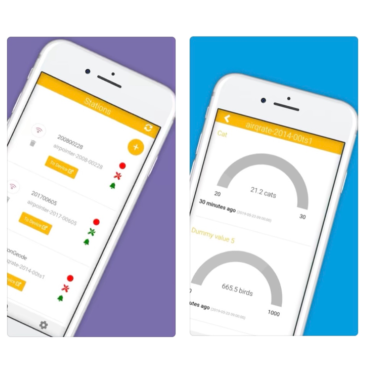THE APP
The airpointer App is a great tool for you that
gives you the chance to monitor each of your
airpointers, helping you to get an overview
of the system status, all measurements and
the potential alarms. Follow the steps below
to setup the app or download the PDF.
You can download the airpointer app on Apple Store or Google Play Store.
HOW DOES IT WORK?
1) Each user of the app has to be registered as user at the airpointer. Each person needs to have their user account. For example if your name is John Franks create a new user as ‘JohnF’. And then Log in on the User Interface with your new login (as in the example JohnF). Next click on Setup > Menu > Supported Programms > Enroll in the App. You will see some debug messages and 'Successfully enrolled your station!' in the last line.
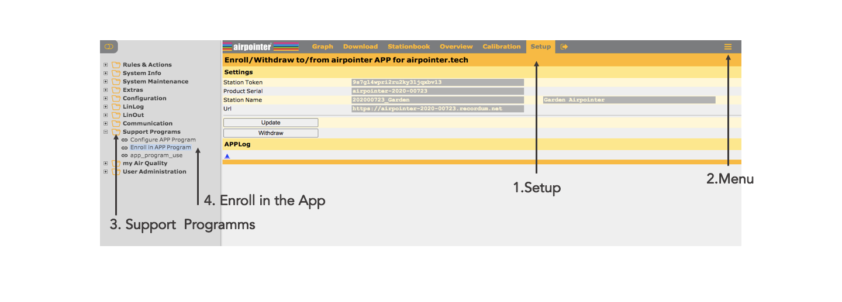
2) Since you are an admin in the user interface you can choose which users at the airpointer interface can use the App. Go to User Administration > Groups > Selected > Allowed to use App Program > Save .
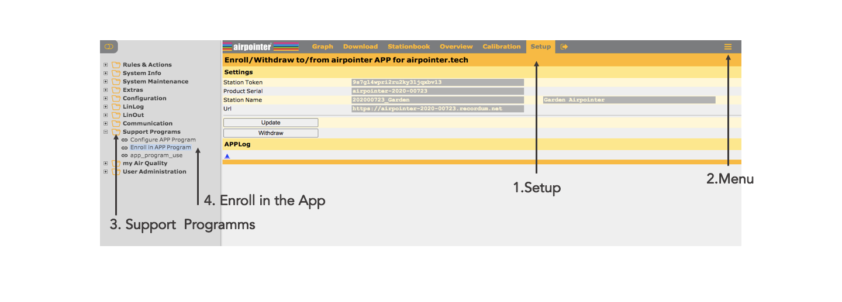
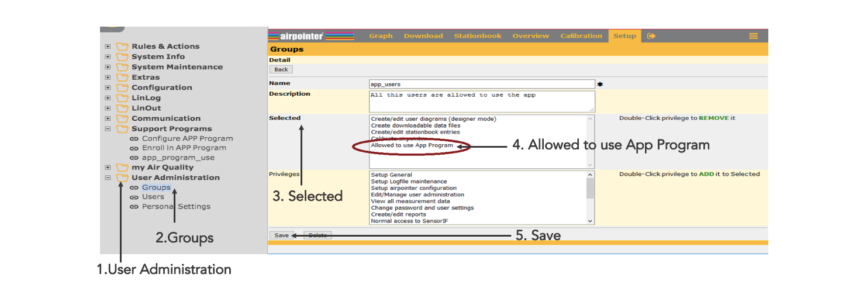
3) Now let’s connect the App on your smartphone with your airpointer. Follow the steps: > Support Programs > app_program_use . You will then scan the QR code which is explained how below.
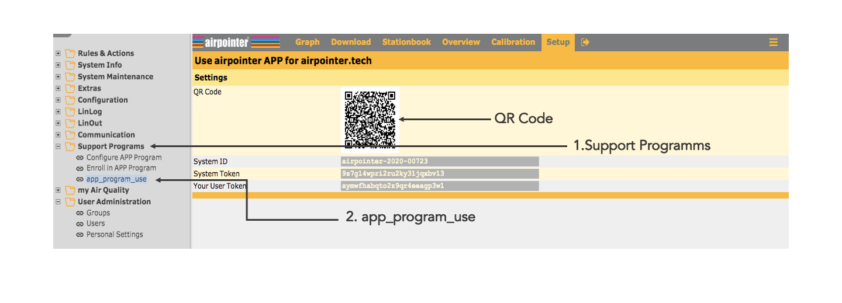
4) Using your smartphone hit the '+' button in the APP and press ‘Open scanner’. can the QR Code and you are connected! In case you are using the browser version use copy-paste for the three strings.
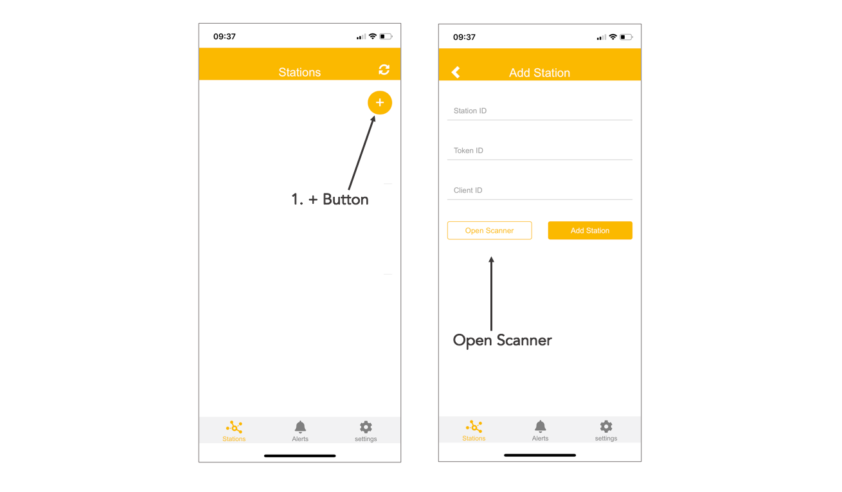
For more details on how to use the App please check: