Basic Configuration
To use the AC-MR1100 air conditioner you need first to switch it on in Configuration / Hardware.

COMPort_ClimaFCAC → COM Port where the air conditioner is connected to the airpointer PC.
ClimaFCAC_Setpoint → Set point for the room temperature inside the airpointer.
ECO Mode
When it is necessary to limited the Power consumption of the air conditioner you can use the ECO mode of the air conditioner. With ACOperationMode in Advanced menu you can switch the ECO mode on. And with ECO-Mode_max_power you can limidet the maximum allowed power of the compressor.

Update Configuration on AC control Board
To update the configuration on the AC control Board you need to go to the Command Interface and send the Configuration to the Board.
Adress of AC control Board is 123

You can check the configuration in the air conditioner also in LinSens Software.

How to update the firmware
To update the AC Board of the AC-MR1100 air conditioner you need the St Link /v2 Programmer and the recordum Programmer adapter.

Connect the flat cable on the Connector ST14 on the AC Control Board.
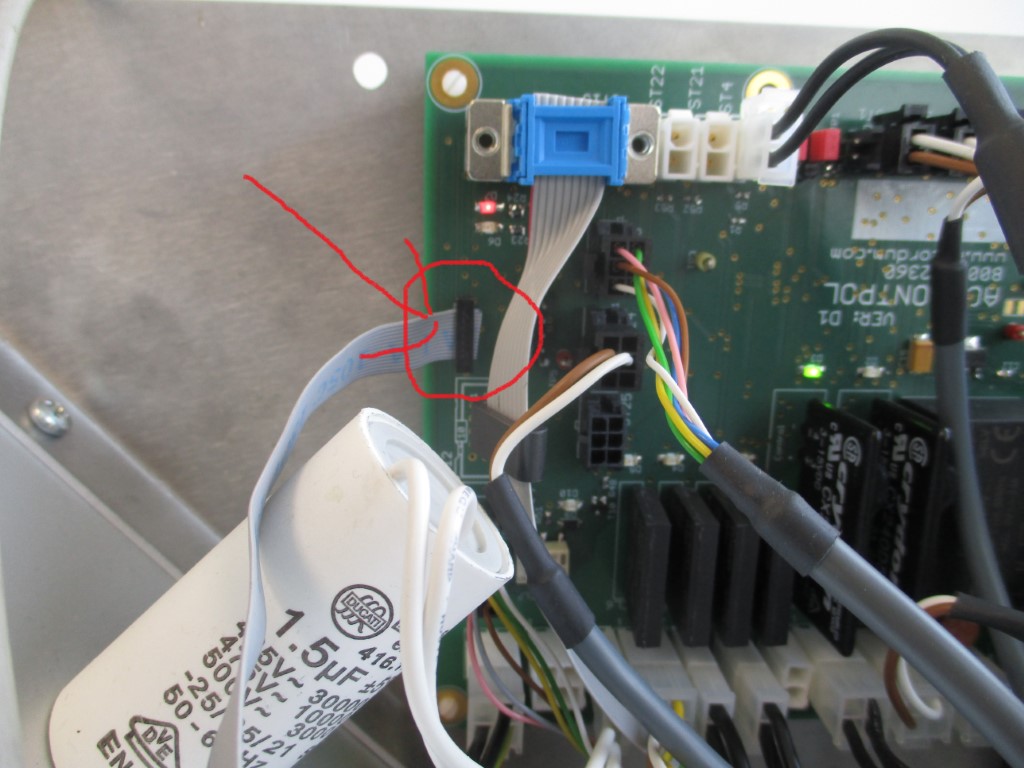
Now you need to download and install the STM32 ST-LINK Utility.
Start the Software and Press the connect button to connect to the target.

Then press the Program verify button and select the Firmware file. Start the programming with the Start button.